Windows terminal powershell7 解决输出打印中文时出现乱码

最近闲来无事,将 powershell 7.2.5 升级到了 powershell 7.4.5。遇到这样一个问题,输出打印中文时出现乱码。
1 | PS D:\work> cat .\plw.txt |
值得一提的是 powershell 7.4.5 命令提示和自动补全体验很友好。敲过的历史命令保存在 history 文件中,再次使用时会加载进行提示。

我当前使用到 powershell 版本:
1 | PS E:\AI\StableSwarmUI-0.6.4-Beta\StableSwarmUI> pwsh |
关于字符编码标准,可以参考 Unicode 标准。
Unicode 是一种全球字符编码标准。 系统将 Unicode 专用于字符和字符串操作。 有关 Unicode 的各个方面的详细说明,请参阅 Unicode 标准。
测试,执行 Python 脚本使用重定向运算符 >> 追加输出至文件 plw.txt 保存内容,配合 type、gc、cat、Get-Content 、Select-String 命令读取内容并输出到终端显示。
Windows 中的兼容性别名。PowerShell 具有多个别名,使 UNIX 和 cmd.exe 用户可以在 Windows 中使用熟悉的命令。 下表显示了常用命令、相关的 PowerShell cmdlet 和 PowerShell 别名:
| Windows 命令行界面 | UNIX 命令 | PowerShell Cmdlet | PowerShell 别名 |
|---|---|---|---|
cd、chdir |
cd |
Set-Location |
sl、cd、chdir |
cls |
clear |
Clear-Host |
cls clear |
copy |
cp |
Copy-Item |
cpi、cp、copy |
del、erase、rd、rmdir |
rm |
Remove-Item |
ri、del、erase、rd、rm、rmdir |
dir |
ls |
Get-ChildItem |
gci、dir、ls |
echo |
echo |
Write-Output |
write echo |
md |
mkdir |
New-Item |
ni |
move |
mv |
Move-Item |
mi、move、mi |
popd |
popd |
Pop-Location |
popd |
pwd |
Get-Location |
gl、pwd |
|
pushd |
pushd |
Push-Location |
pushd |
ren |
mv |
Rename-Item |
rni、ren |
type |
cat |
Get-Content |
gc、cat、type |
解决 PowerShell 字符编码乱码
指定当前输出文件字符编码 -Encoding ansi。
当然,你还可以指定字符编码的数字代码,比如 ansi 默认活动代码页为 936,指定当前输出文件字符编码 -Encoding 936。
Windows terminal 打开 powershell7.4.5 使用 type、Get-Content 、gc、cat 测试显示效果是一样的,如下使用 cat 、 Get-Content、gc、 type 命令作为演示。
关于 Select-String 命令参数,此处做简单说明,Select-String 会将 “content” 引号里面的内容增强显示,用白色背景包裹,字体以黑色展示。
cat 命令形式,指定参数 -Encoding ansi 、Select-String。
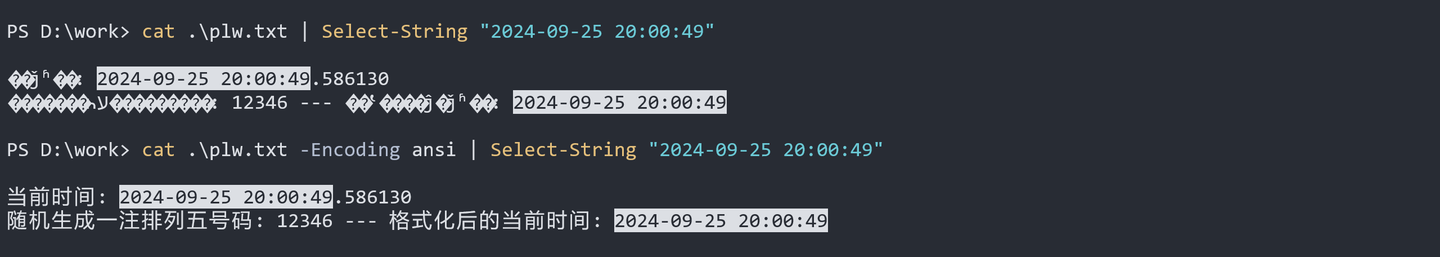
1 | PS D:\work> .\test\plw.py >> .\plw.txt && cat .\plw.txt -Encoding ansi | Select-String "20:00" |
输出内容,当前时间: 2024-09-25 20:00:49.586130 随机生成一注排列五号码: 12346 — 格式化后的当前时间: 2024-09-25 20:00:49
Get-Content 命令形式,指定参数 -Encoding ansi 、Select-String。
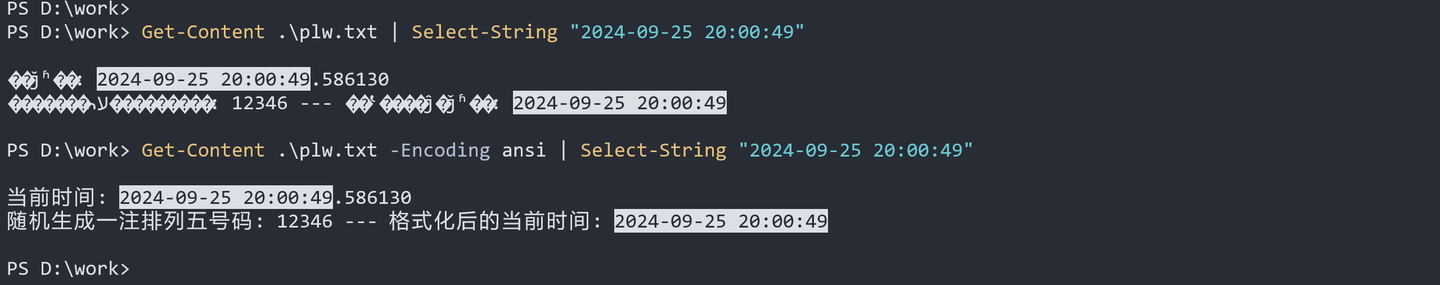
1 | PS D:\work> .\test\plw.py >> .\plw.txt && Get-Content .\plw.txt -Encoding ansi | Select-String "20:30" |
输出内容,当前时间: 2024-09-25 20:30:15.973906 随机生成一注排列五号码: 57127 — 格式化后的当前时间: 2024-09-25 20:30:15
gc 命令形式,指定参数 -Encoding ansi 、Select-String。
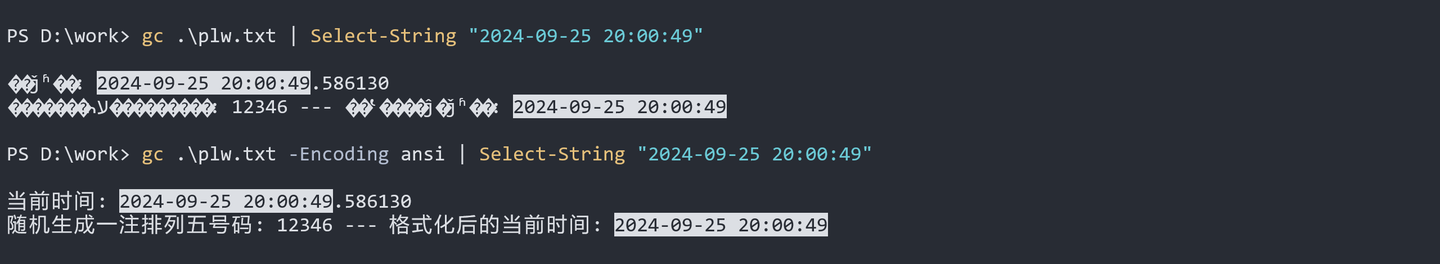
1 | PS D:\work> gc .\plw.txt | Select-String "2024-09-25 20:00:49" |
type 命令形式,指定参数 -Encoding ansi 、Select-String。
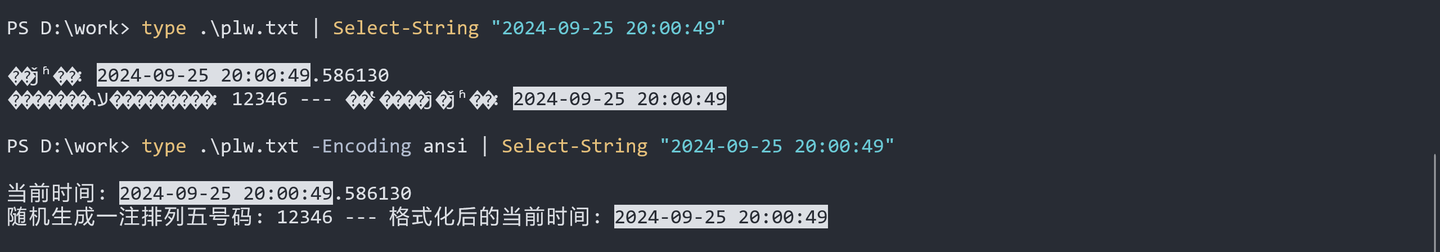
1 | PS D:\work> type .\plw.txt | Select-String "2024-09-25 20:00:49" |
文初显示中文内容乱码,此处演示指定参数 -Encoding ansi 中文正常显示,契合 Windows 平台 PowerShell 默认活动代码页 936 。
这只是其中一种解决方案,也可能存在其它更优解决方案。
示例 Python 脚本
模拟随机生成一注排列五,测试使用 Python 脚本如下:
1 | import random |
使用 Windows terminal powershell 执行脚本:
1 | PS D:\work> .\test\plw.py >> .\plw.txt && gc .\plw.txt -Encoding 936 | Select-String "2024-11-15" |
模拟随机生成一注七星彩,测试使用 Python 脚本如下:
1 | import random |
使用 Windows terminal powershell 执行脚本:
1 | PS D:\work> .\test\qxc.py >> .\qxc.txt && gc .\qxc.txt -Encoding 936 | Select-String "2024-11-15" |
输出三条测试数据:
1 | PS D:\work> .\test\qxc.py >> .\qxc.txt && gc .\qxc.txt -Encoding 936 | Select-String "2024-11-15" |
PowerShell 中的字符编码
在 PowerShell(v7.1 及更高版本)中,Encoding 参数支持以下值:
ascii:对 ASCII(7 位)字符集使用编码。ansi:对当前区域性的 ANSI 代码页使用编码。 此选项是在 PowerShell 7.4 中添加的。bigendianunicode:使用 big-endian 字节顺序以 UTF-16 格式进行编码。bigendianutf32:使用 big-endian 字节顺序以 UTF-32 格式进行编码。oem:对 MS-DOS 和控制台程序使用默认编码。unicode:使用 little-endian 字节顺序以 UTF-16 格式进行编码。utf7:采用 UTF-7 格式编码。utf8:采用 UTF-8 格式(无 BOM)进行编码。utf8BOM:使用字节顺序标记 (BOM) 以 UTF-8 格式进行编码utf8NoBOM:不使用字节顺序标记 (BOM) 以 UTF-8 格式进行编码utf32:使用 little-endian 字节顺序以 UTF-32 格式进行编码。
PowerShell 默认对所有输出都使用 utf8NoBOM。
从 PowerShell 6.2 开始,Encoding 参数还允许注册代码页的数字 ID(如 -Encoding 1251)或已注册代码页的字符串名称(如 -Encoding "windows-1251")。 有关详细信息,请参阅 Encoding.CodePage .NET 文档。
从 PowerShell 7.4 开始,可以使用 Encoding 参数的 Ansi 值来传递当前区域性 ANSI 代码页的数字 ID,而无需手动指定它。
关于 cat、Get-Content 、Select-String 命令更多用法,此处不做赘述,详情见文末参考资料。
最后,希望对你的学习,工作和生活有所帮助。
以上总结,仅供参考。
参考资料:
- 使用别名 - PowerShell | Microsoft Learn
- 关于字符编码 - PowerShell-7.2 | Microsoft Learn
- 关于字符编码 - PowerShell-7.4 | Microsoft Learn
- Select-String (Microsoft.PowerShell.Utility) - PowerShell | Microsoft Learn
- Get-Content (Microsoft.PowerShell.Management) - PowerShell | Microsoft Learn
- Unicode Standard
—END—