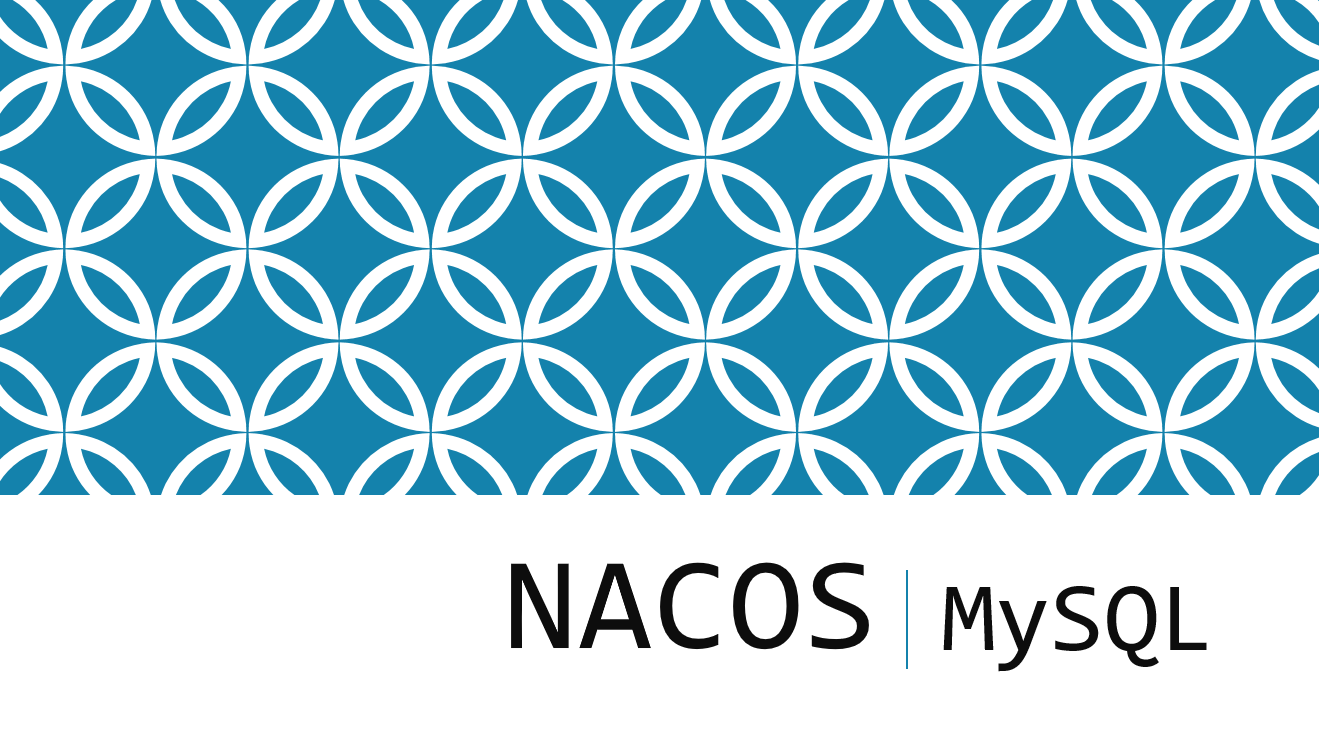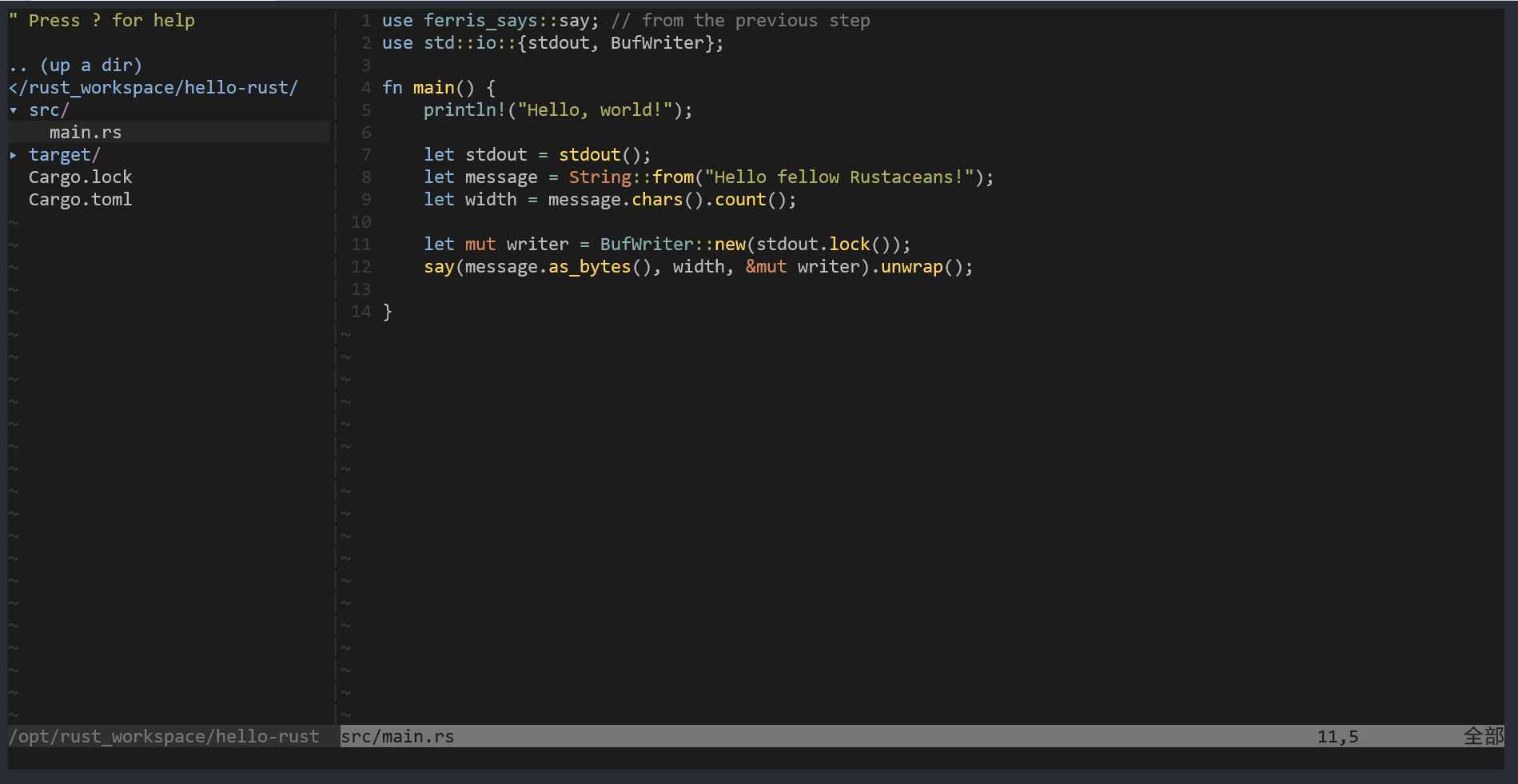Linux-CentOS-Stream-9使用htop命令监控服务器
使用 htop -t 效果展示如下图:
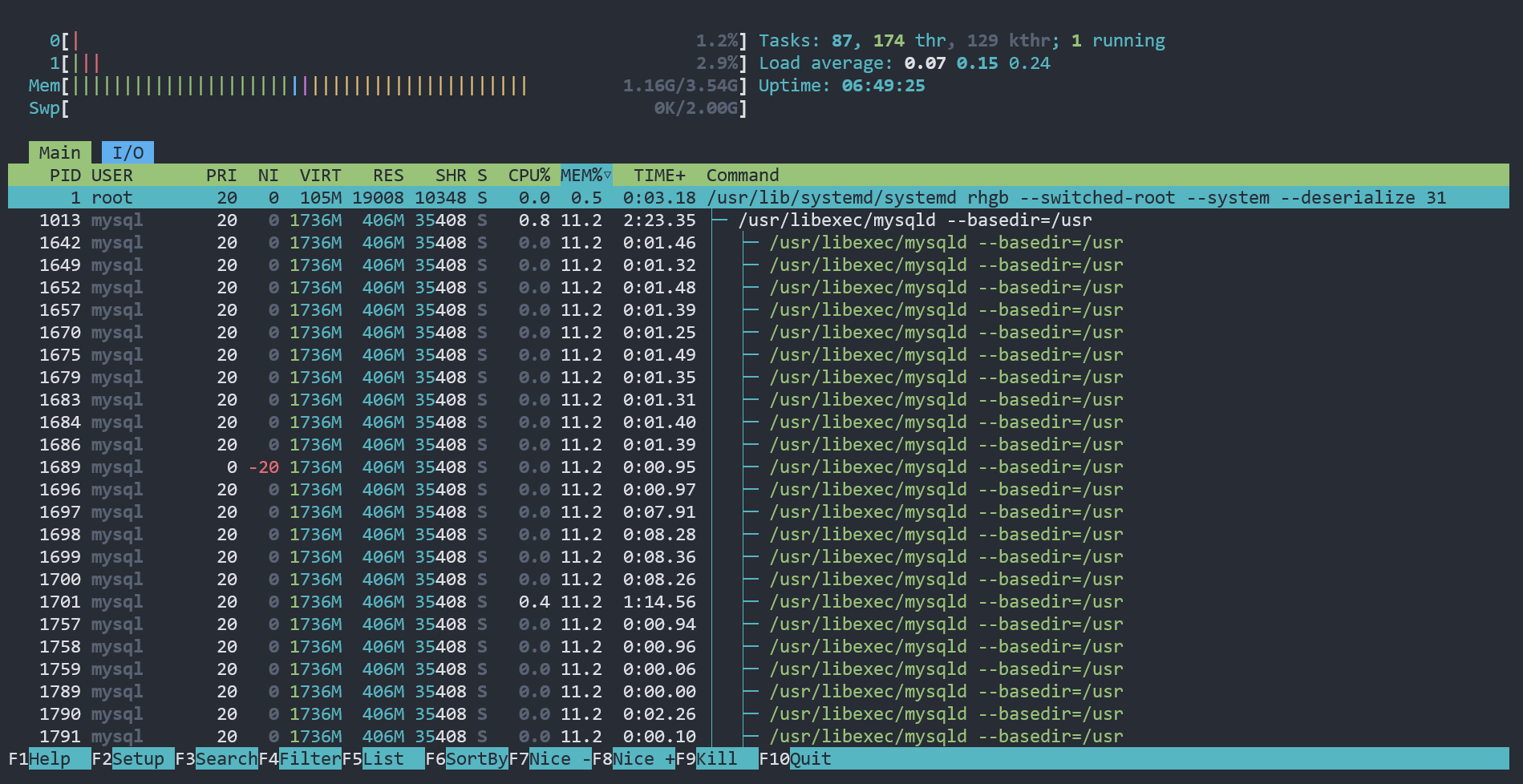
htop 支持Linux发行版比较丰富,以RHEL9(EL9)CentOS Stream 9进行示例演示。
htop仓库地址:https://github.com/htop-dev/htop
htop官网:https://htop.dev/downloads.html
epel:https://docs.fedoraproject.org/en-US/epel/
RHEL使用epel库,CentOS Stream 9:
1 | dnf config-manager --set-enabled crb |
wget获取epel:
1 | wget https://dl.fedoraproject.org/pub/epel/epel-next-release-latest-9.noarch.rpm |